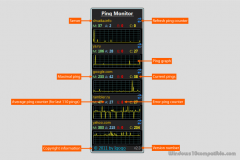Ping Monitor 6.9 Details
Freeware 721 KB
Ping Monitor is a simple gadget that was designed in order to provide you with a simple means of pinging a server and viewing the ping results in real-time. Up to 5 servers. Save settings to file. (File will be created - Path: %APPDATA% Filename: gadgetname_Settings.ini). Color changeable for all gadget's elements, including background.
Publisher Description
 Is my website up or down, is it responsive or is it taking to long to load? Those are questions that every webmaster needs to ask from time to time. The best way to find out is to use monitoring tools that connect to the website, server, domain or IP address regularly. You find lots of great applications, both on the web and as desktop applications, to monitor website
Ping Monitor is a desktop gadget for Windows that can monitor up to five local or remote servers. As the name suggests, it pings the servers in intervals specified by the user of the application.
All information are presented then as a graph and in averages on the Windows desktop.
Up to five different URLs or IP addresses can be added to the gadget. Ping Monitor supports both IPv4 and IPv6 addresses. Enter an IP address or domain name in the first field, and an alias that is used to identify it in the second. The alias is shown on the main interface which is better than displaying IP addresses for instance. Still, you can select to use the domain name or IP address as the alias as well.
You can change the size of the gadget. You can also make changes to colors and the graphs under the other tabs in the configuration.
The gadget displays the maximum, average and current ping time as well as the number of errors while pining the server or IP address.
The graph visualizes those findings. You can ping a server manually with a click on the update icon next to the server?s alias.
Ping Monitor is a handy gadget for Windows users who want to use the ping command to monitor websites or servers. The ping command is not as sophisticated as other server monitoring means, for instance by performing checks if a database is running on a server.
Is my website up or down, is it responsive or is it taking to long to load? Those are questions that every webmaster needs to ask from time to time. The best way to find out is to use monitoring tools that connect to the website, server, domain or IP address regularly. You find lots of great applications, both on the web and as desktop applications, to monitor website
Ping Monitor is a desktop gadget for Windows that can monitor up to five local or remote servers. As the name suggests, it pings the servers in intervals specified by the user of the application.
All information are presented then as a graph and in averages on the Windows desktop.
Up to five different URLs or IP addresses can be added to the gadget. Ping Monitor supports both IPv4 and IPv6 addresses. Enter an IP address or domain name in the first field, and an alias that is used to identify it in the second. The alias is shown on the main interface which is better than displaying IP addresses for instance. Still, you can select to use the domain name or IP address as the alias as well.
You can change the size of the gadget. You can also make changes to colors and the graphs under the other tabs in the configuration.
The gadget displays the maximum, average and current ping time as well as the number of errors while pining the server or IP address.
The graph visualizes those findings. You can ping a server manually with a click on the update icon next to the server?s alias.
Ping Monitor is a handy gadget for Windows users who want to use the ping command to monitor websites or servers. The ping command is not as sophisticated as other server monitoring means, for instance by performing checks if a database is running on a server.
Download and use it now: Ping Monitor
Related Programs
Ping-Probe
Ping-Probe offers a comprehensive suite of ten top-quality networking tools. The tools include: Ping, Traceroute, TCP Port Scanner, Network Scanner, SNMP Browser, Bandwidth Monitor, DNS Client, Finger Client, Whois Client and LDAP Client. Each of the tools offers a modern...
- Shareware
- 20 Jul 2015
- 32.5 MB
Ping Tester
Testing the availability of your domain or a particular IP address can be easily. Designed as a simple desktop gadget, this application enables you to run ping commands to check a server or a domain without having to use the...
- Freeware
- 31 Jan 2017
- 61 KB
Universal Fast Ping
Testing network reliability often requires a large number of packets. For example, to check the network packet drop rate with 0.1% sensitivity, a few thousand packets are needed. It only takes Universal Fast Ping 30 seconds to send out 3000...
- Shareware
- 16 Aug 2017
- 2.47 MB
Network Monitor II
The Network Monitor II (wired and wireless) will show your SSID, signal quality, Internal IP address, External IP address with your country flag when you are connected to the internet, network utilization, upload speed, download speed and total (both current...
- Freeware
- 20 Jul 2015
- 732 KB
IPHost Network Monitor
IPHost Network Monitor is a stable distributed network and server monitoring software. This tool allows monitoring of websites and intranet applications, mail, database (Oracle, MySQL, MS SQL, ODBC) servers, network bandwidth and equipment, other resources inside and outside your network...
- Shareware
- 20 Jul 2015
- 51.66 MB